3 Best CRMs That Offer Appointment Booking (And Why You Need One)

This is one for all the entrepreneurs who want to automate more of their business so that they can take a step back and catch their breath without losing clients – we’re talking about the best CRMs that offer appointment booking and why you need one!
I’m an automation and systems girl at heart, I strongly believe that you have to use what you can to give your clients an amazing experience without losing sleep and skipping vacations because you can’t take a break from your business. Appointment booking, or call scheduling, is just one of the many ways you can do this.
I love a CRM that can do more than just booking calls, so these three CRMs can do a bit more but appointment booking is one of their more stand-out features, and I’ll tell you why:
The Best CRMs That Offer Appointment Booking for Entrepreneurs
Before I dive in, I want to share why these specific CRMs made it on the list. I focused on ease of use, automation abilities, and whether their appointment booking or scheduling software went above and beyond – for example, if they allowed multiple settings, take payment, and more.
Let’s look at my top recommendations for CRMs that offer appointment booking and scheduling:
#1. Bloom
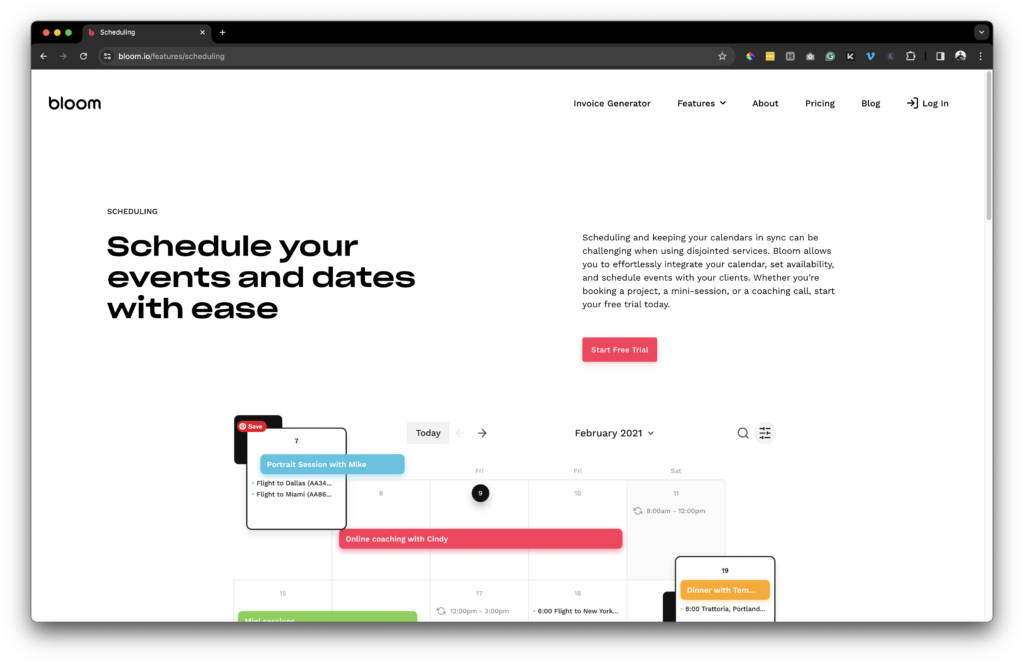
Bloom is my go-to and the CRM and client portal I use for myself (and recommend). Bloom allows you to schedule appointments and sessions with your clients and new leads, whether it’s booking a project, a mini-session, or a coaching call.
Some of my favorite features included in Bloom’s appointment scheduling are that you can set your open and “closed” hours for calls, sync with your calendar, and directly embed the scheduler on your website for easy access.
Bloom’s pricing starts at $14/month for the basics, $34/month for a mid-tier account, and $66/month for the upper-level subscription.
#2. Zoho
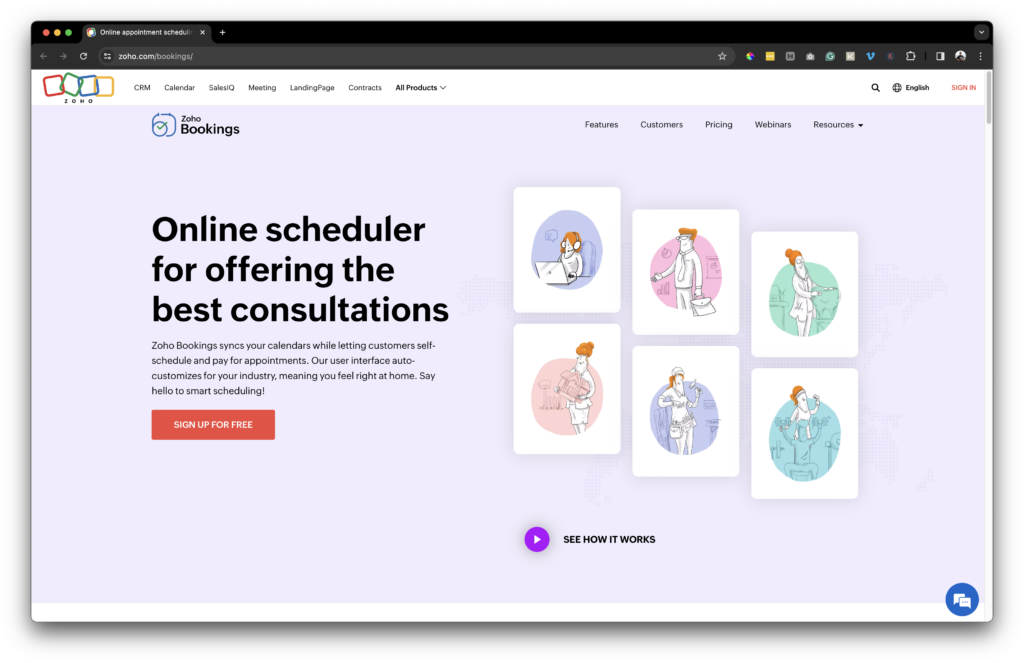
Zoho, or more specifically, Zoho Bookings is a great alternative to Bloom, and while not technically a CRM, it connects seamlessly with multiple CRMs including Zoho CRM.
Zoho Bookings offers the ability to manage team members, customize your booking form, sync calendars, plan work and break times, and set cancellations and booking window limits. You can also set your appointment scheduler to collect payment in full, in part, or as a deposit before your appointment.
There are two tiers for Zoho Bookings, a Basic tier at $8/month and a Premium tier at $12/month.
#3. HoneyBook
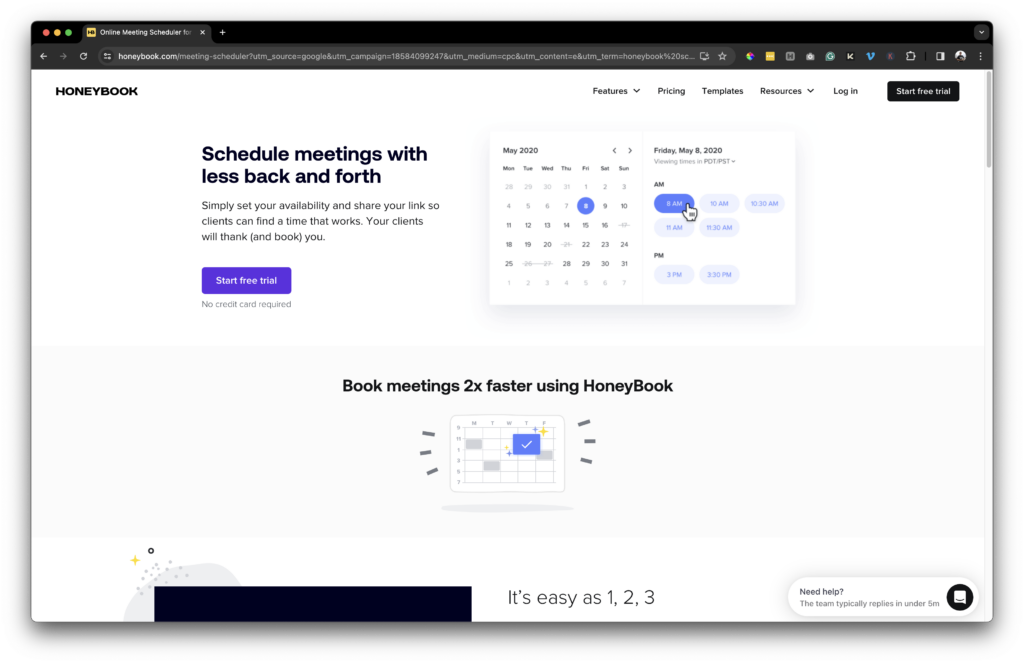
HoneyBook is a true CRM that can create specific appointment schedulers based on need. You can create client-facing schedulers with time limits and booking windows along with public forms that allow you to accept payment and create a workflow that includes a contact form (all-in-one).
With HoneyBook, you have a bit of a learning curve but you’ll be able to provide a very cohesive and branded experience with your appointment scheduling. It also has all the great features of other scheduling tools like calendar syncing and planning work/break times.
HoneyBook offers three tiers for their CRM, the Starter at $19/month, the Essentials at $39/month, and Premium at $79/month.
Why You Need a CRM That Offers Appointment Booking
Have you ever sat down and really looked at the time you’re spending manually setting up your appointments? And not just for client meetings, but for strategy calls or collaborations? It adds up – and quickly. But, more than just the time spent, it’s the pressure to turn around a scheduler or calendar and find time to ‘fit’ them in.
With one of the many CRMs that offer appointment booking in your back pocket, you can create multiple schedulers for each type of appointment you tend to have. Plus, you don’t have to automate the entire process, you can still have amazing 1:1 conversations in your DMs or email, but when you’re ready to offer a call or they’re ready to book, you can just hop into your systems and grab the right link to send!
Lastly, having a CRM that handles appointments for you means that you don’t have to stress about booking calls on your vacations – your audience, clients, and more already have a way to get on your calendar during the times you ARE available (not on your vacation) because you’re able to block out the dates you’re busy.
Now if you’re looking for more ways to automate your systems and business process so you can finally get a little time to yourself away from your business, I highly recommend checking out these three SOPs you should put in place before you go on vacation.